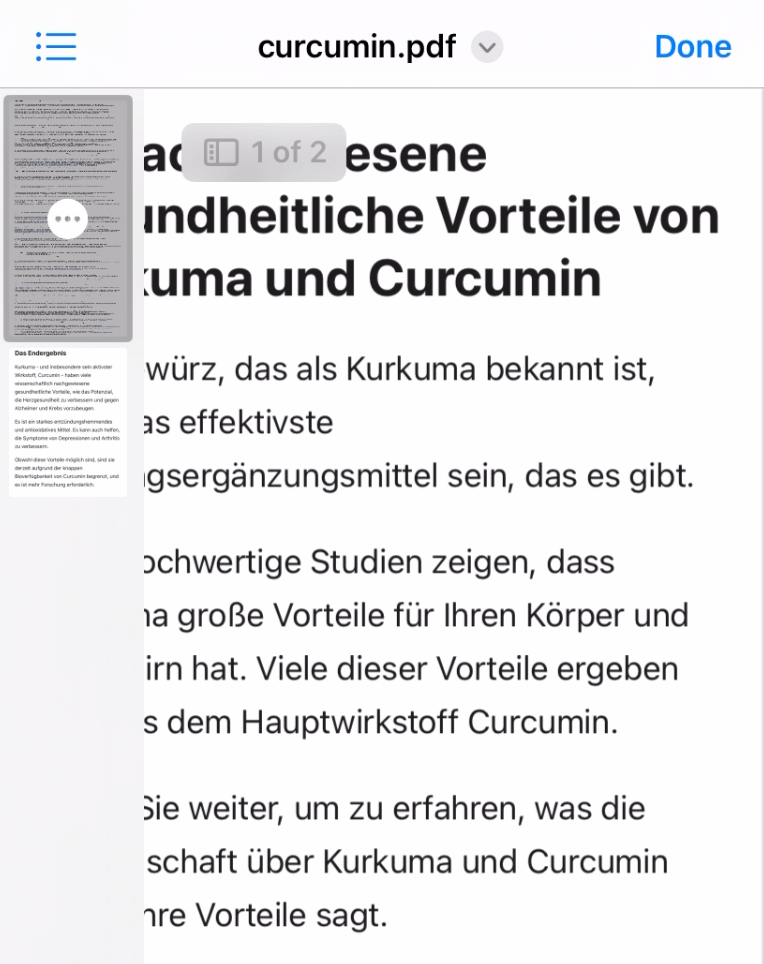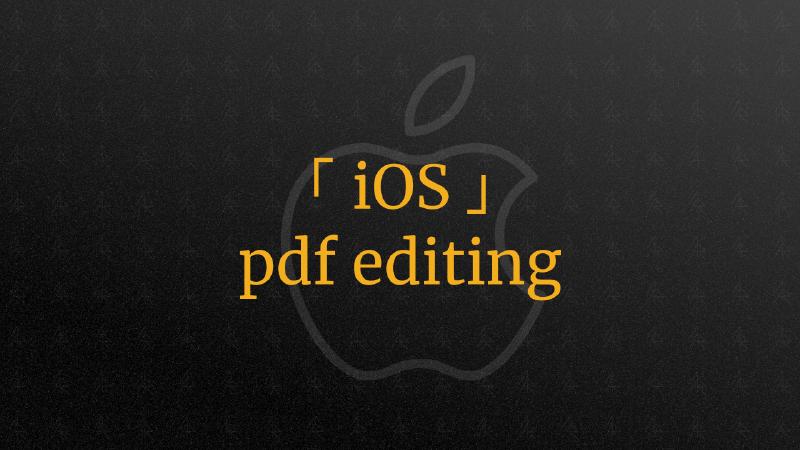For the situations when you need to remove one or another page, or add additional page to you PDF file on iPhone.
- open PDF in files
- tap on pages indicator (top left)
- tap on page after which you want to add pages (or which you want to remove)
- “insert from file” (“delete”)
- (select files)
- “done”