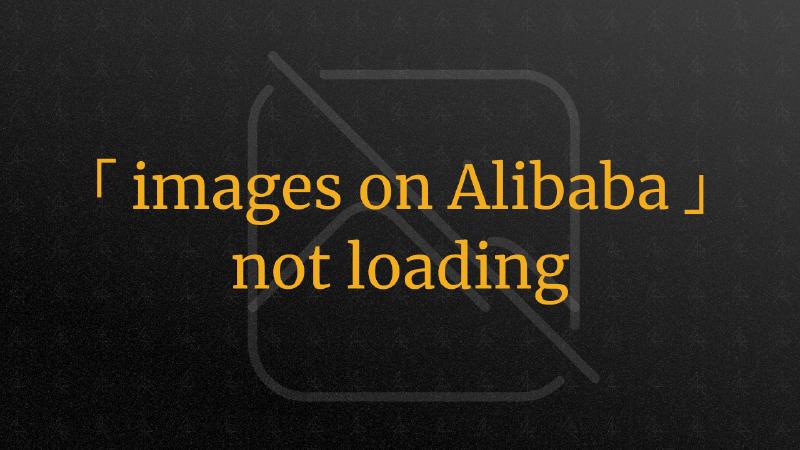Sometimes some of the images on Alibaba or AliExpress stop loading. The common reason for that is in DNS or router settings blocking content delivery domains.
Let’s fix this issue, focusing on Fritzbox routers with additional info for other popular brands.
How to Fix on Fritzbox Routers
- Access Fritzbox Interface:
- Open local admin dashboard http://fritz.box or http://192.168.178.1
- Log in
- Navigate to Filter Settings:
- “Internet” > “Filters”
- Create New Filter Rule:
- “Lists” tab > “Allowed Websites” > “New”
- Paste domains you want to whitelist
|
|
- Save
- Reconnect or Restart Router
- To reconnect: “Internet” > “Online Monitoring” > “Reconnect”
- Reload the page on Aliexpress/Alibaba and/or clear browser cache
Fixing on other Routers
Netgear
- Access admin page
- “Security” > “Block Sites”
- Add aliexpress-media.com to allowed list
Linksys
- Access admin page
- URL: Typically http://192.168.1.1
- “Security” > “Access Policy”
- Allow aliexpress-media.com
TP-Link
- Access config page
- URL: Usually http://192.168.0.1 or http://192.168.1.1
- “Security” > “Access Control”
- Whitelist aliexpress-media.com
Additional Troubleshooting
- Check DNS Settings on your router and/or in your system:
- Try Cloudflare DNS (1.1.1.1 and 1.0.0.1), or try app
- Try Google DNS (8.8.8.8 and 8.8.4.4)
- Use a VPN
- Try Incognito Mode
- Disable Content/Ad Blockers
Conclusion
Whitelisting key domains and adjusting DNS settings often resolves Alibaba image loading issues.